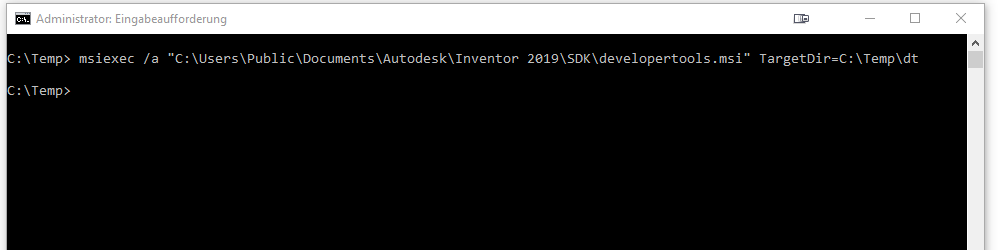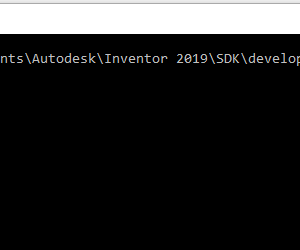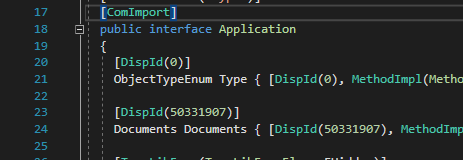in this article will show how to extract the data from an msi (developer tools.msi) to at custom folder without having the dependencies installed.
If you have Visual Studio 2019 or above you cannot install the developer.msi. It will throw an exception that you need to install Visual Studio 2017.
Thanks to Mika who pointed me in the right direction it is possible to get the tools out of the msi.
- open command line
- (msiexec /a „C:\Users\Public\Documents\Autodesk\Inventor 2019\SDK\developertools.msi“ TargetDir=C:\Temp\dt) doc link